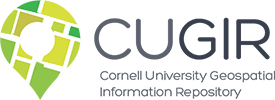Finding Data on CUGIR
searchThere are several ways you can find data on the CUGIR site:
-
Search box: enter terms related to the data you seek in the Search box on the upper part of the homepage. Click on Back to Search or New Search if missing (e.g. you’re on an existing data description page).
-
Filter/Browse by:
-
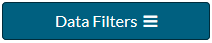 Category, Year, Author, Collection, Place, or Data type - Click on the Data Filters button displayed in the upper left section of the homepage (if missing, click on Back to Search or New Search). You should then see a full range of options. Click the headings to expand and filter (select) by specific terms, dates, etc.
Category, Year, Author, Collection, Place, or Data type - Click on the Data Filters button displayed in the upper left section of the homepage (if missing, click on Back to Search or New Search). You should then see a full range of options. Click the headings to expand and filter (select) by specific terms, dates, etc. -
Related Datasets - You can also search for related datasets from a particular data description page by clicking on values for those same descriptors. Remember that filters selected may be cumulative - you will see a list of ones already selected toward the top of the page, labeled You searched for:. You can clear these individually by clicking on X to close, or start over by clicking New Search.
-
Location - From interactive map on the right side of the homepage, zoom (mouse scroll or use + and - button) or move (left click and drag) to the area you wish to restrict your search to. Then click the Search Here button in upper right of page. Leave the Search when I move the map box checked to continue refining your search by location from following screens.
-
You can also search for CUGIR data directly from your GIS application via our WMS and WFS “web services”. Those pages provide details about how to access those.
If you don’t find what you need on CUGIR (mostly limited to New York State), you can also try searching another site maintained by Mann Library, Geolode.org, which points to other sources of geospatial data worldwide.